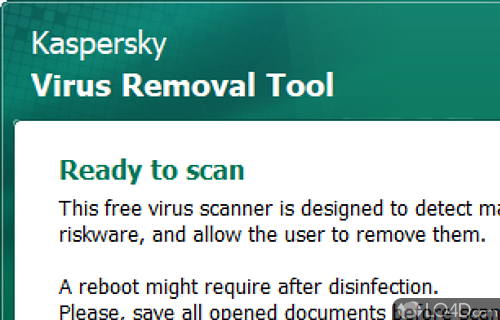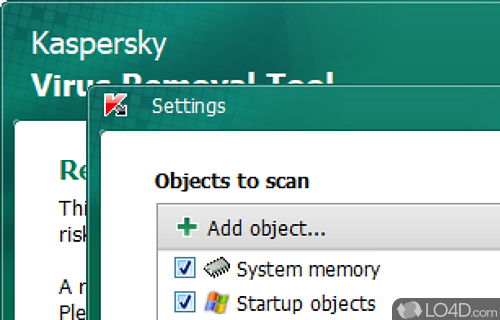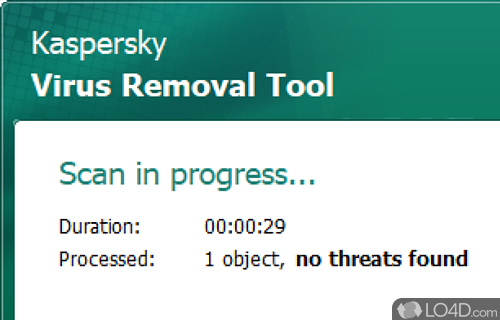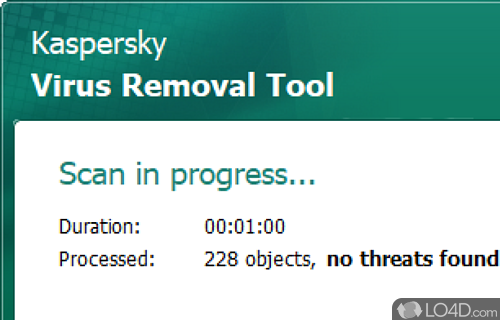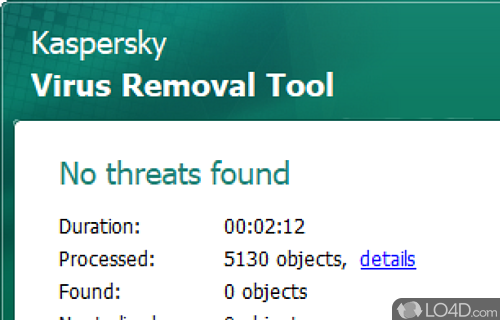Basic antivirus program that removes viruses without realtime protection.
Kaspersky Virus Removal Tool is a no-frills antivirus tool which does as its title suggests: removes virus infections from the user's system. Unlike its fully-fledged cousin, this program is not provided with technical support or real-time protection.
With Kaspersky Virus Removal Tool, you are given access to Kaspersky's antivirus capabilities which includes scanning and identifying virus infections on a PC. It then helps users remove viruses, trojans, adware and the like.
Installing this tool is quick and painless and it can also be run in Windows Safe Mode. Once installed, users can opt for automatic scan and removal of viruses and in other cases where this in ineffective, Kaspersky Virus Removal Tool can be used in the Manual Disinfection mode which analyzes the computer and generates a log file -- which is perfect for many of the online forums helping users remove virus infections.
Kaspersky Virus Removal Tool provides different options for users with different sets of skills and PC knowledge; you can use the tool to perform specific actions when an infection is found such as manually removing infections or using more automated methods.
Overall, this removal tool can be useful as a cleanup tool for damage already caused by viruses but it doesn't necessarily replace the necessity of having real-time protection with a more complete antivirus program installed.
Features of Kaspersky Virus Removal Tool
- Automatic and manual removal of Spyware and Adware modules.
- Automatic and manual removal of all types of rootkits.
- Automatic and manual removal of virus, Trojans and worms.
- Be installed to an infected computer (Safe Mode supported).
- Composite scan and disinfection system: signature detection and heuristic analyzer.
- Gathering system information and interactive creation of scripts for disinfection.
- Simplified interface
Compatibility and License
Kaspersky Virus Removal Tool is provided under a freeware license on Windows from antivirus with no restrictions on usage. Download and installation of this PC software is free and 20.0.12.0 (10.07.2025) is the latest version last time we checked.
What version of Windows can Kaspersky Virus Removal Tool run on?
Kaspersky Virus Removal Tool can be used on a computer running Windows 11 or Windows 10. Previous versions of the OS shouldn't be a problem with Windows 8 and Windows 7 having been tested. It comes in both 32-bit and 64-bit downloads.
Filed under: